

Hi! Welcome to ItsMiner Learning Center
Using ItsMiner
Farm Basic Configuration
User & Permission Management
Automated O&M Plans
View Data Overview
Miner Monitoring & Fault Handling
Site Map & Rack Inspection
Client Management
Asset Management
Team Duty Management
Load Control by Electricity Price
Load Control by Time
Load Control by Power Signal
Load Control via Smart plug Switch
Integration Guide
Monitoring Server, A device used for continuously scanning miner status. It must be connected to the farm network and kept powered on.
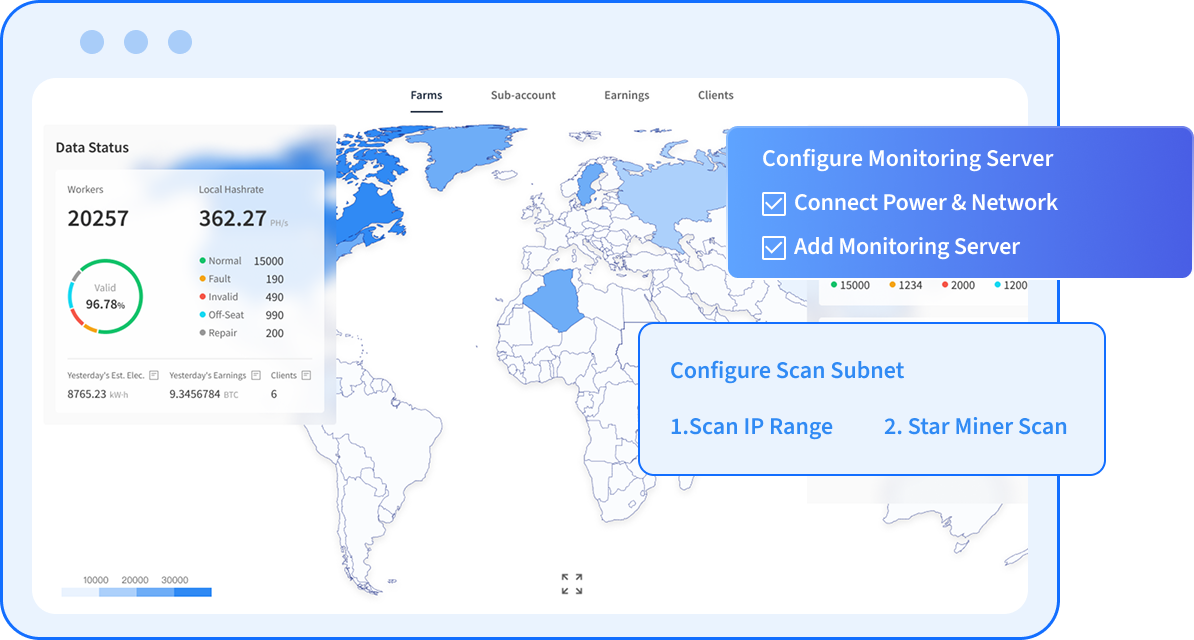
Learning Videos
ItsMiner Quick Learning Handbook
Electricity - Configured Load control
Configure Auto O&M Plan
Frequently Asked Questions
How to set up automatic load adjustment based on electricity prices?

Go to Power → Load Control:
1. Configure the power grid and region for the mining site.
2. Create a task, select “By Electricity Price” as the trigger, then set the price threshold and execution mode.
How is electricity price data obtained? Does it support real-time data?

Currently supports operators in North America and Europe: ERCOT, PJM, MISO, SPP, and Georgia Power. Both day-ahead and real-time prices are available.
How can miners with third-party firmware perform load adjustment?

In the Workers operation page, classify the miner as a derivative model. When configuring load control tasks, you can then set load reduction and recovery modes for that model to achieve automatic adjustment.
Why is the mining pool hashrate different from the local hashrate?

Data collection methods differ. This may be due to mining pool calculation cycles (e.g., 15-minute average) vs. local collection cycles (e.g., 5 minutes), or because some sub-accounts are not bound.
Does ItsMiner support exporting electricity consumption data by client?

Yes. On the [Electricity] → [Electricity Statistics] page, use the “Export” function to export electricity data for a specific clients or all clients within a selected time range. This data can be used for various summary and statistical analyses.
Does ItsMiner support binding miners via MAC address?

Yes. In the [Inspection] module, configure racks as “MAC address type.” Then, use the [Tools] → Bind MAC Address function for quick bulk configuration. You can also directly assign miners to rack slots in the [Inspection] module.